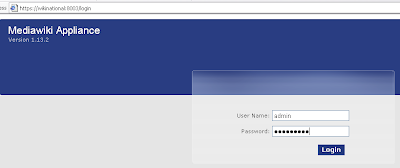
First log into your mediawiki appliance.
To do this you need to go to your https://yourserver:8003
(Notice the https)
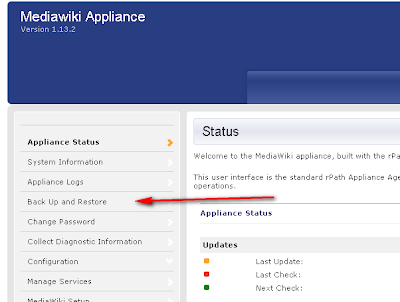
Next, go to the Back Up and Restore and then go to Backup Settings. Enable your backups. For backup location I choose to use a 'Windows' File System Share.
Then for connection host use your server, and then for your connection path you need to use forward slash notation.
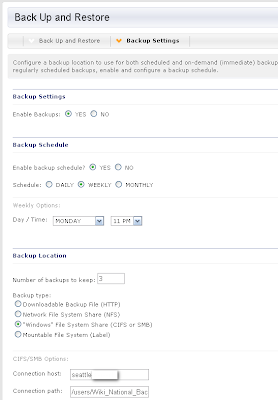
No comments:
Post a Comment